We just returned from a Microsoft event revolving around Windows 8, Surface RT and other Windows 8-powered tablets, as well as some really awesome Xbox SmartGlass demos.
We’re Apple people, if you couldn’t guess. We’ve got iPhones, iPads, iPods, MacBooks, and Apple TVs coming out of every orifice, and we’re not stopping until we have every Apple-branded product on the planet. However, there are a few things to be said for what Microsoft is offering, because they’ve got some incredibly compelling products.
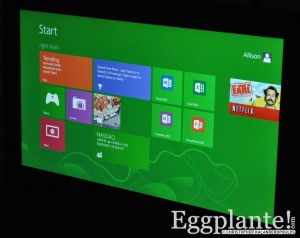 The first thing we handled was the Surface RT, and right off the bat, we were impressed. Something about the interface in front of us, the gorgeous make-you-want-to-lick-the-screen display, or a combination of both, we were hooked by our eyes. We picked up the tablet and it was a sturdy as expected given reviews we’ve heard and the rumours abound, and as we played with the hinge, we felt no give in its strength.
The first thing we handled was the Surface RT, and right off the bat, we were impressed. Something about the interface in front of us, the gorgeous make-you-want-to-lick-the-screen display, or a combination of both, we were hooked by our eyes. We picked up the tablet and it was a sturdy as expected given reviews we’ve heard and the rumours abound, and as we played with the hinge, we felt no give in its strength.
The tablet itself was probably heavier than we were expecting, although thinner than we thought given that it doesn’t have tapered edges. It feels perfect in the hand, if a bit long in shape, but that is more of something to get used to because it’s different as opposed to because it’s wrong.
We played a bit with the Touch Cover as well as the Type Cover, and while we preferred the former, the actual button-laden variant was surprisingly pleasing considering our hatred for keyboards. (Yes, we know we’re some of the few people on the planet who actually like touchscreen keyboards.)
The Windows 8 experience itself is actually quite pleasing. On the tablet, we noticed a fair bit of lag in launching a few apps, but on the computers, it didn’t seem like we lost a single frame going from one app to the next. But that’s the difference between 4GB of RAM and a 2.6GHz processor and a tablet boasting 2GB and a clock speed of 1.3GHz. Of course, the computer and the tablet experience are remarkably similar, especially when you factor in the touchscreen on both. Aside from the slight slow down, there really is nothing distinguishing the tablet experience from the desktop one.
With that said, it could be worthwhile noting that diehard or power desktop Windows users might feel that Windows 8 is a very basic piece of software that doesn’t really have the same desktop feel.
You’d be wrong.
 Underneath it all is Windows’s more traditional desktop, and the beauty of it is that you also get that desktop experience on a tablet. Of course, not all desktop applications will run on the tablet version of the software, but the fact that there is a desktop gives you an incredible experience in the oh-so-tiny package. With so many tablets on the market, the theme going around is choice: desktop vs. laptop, iOS vs. Android vs. Windows, Mac vs. PC.
Underneath it all is Windows’s more traditional desktop, and the beauty of it is that you also get that desktop experience on a tablet. Of course, not all desktop applications will run on the tablet version of the software, but the fact that there is a desktop gives you an incredible experience in the oh-so-tiny package. With so many tablets on the market, the theme going around is choice: desktop vs. laptop, iOS vs. Android vs. Windows, Mac vs. PC.
So of course, what better way to differentiate yourself than to give users more than one choice within your own ecosystem? Power users can go for the desktop and a Type Cover while more traditional tablet users might go for the new experience with a Touch Cover or no cover at all. It is all up to you, and you have the choice to switch between everything on the fly, so you never get stuck in one experience.
The other tech we got the opportunity to play around with was Xbox SmartGlass. A companion app to your Xbox experience, SmartGlass is currently available for Windows 8 Tablet and Phone, Android, and will be soon available for iOS as well. The experience adds a second screen to your Xbox experience, whether that means integrating secondary maps into Forza Horizon or serving as a touchpad for your Internet Explorer browsing experience. The tablet or phone can even become a makeshift Xbox controller, not to play games, but to use the familiar A, B, X, and Y buttons when controlling your Xbox 360.

