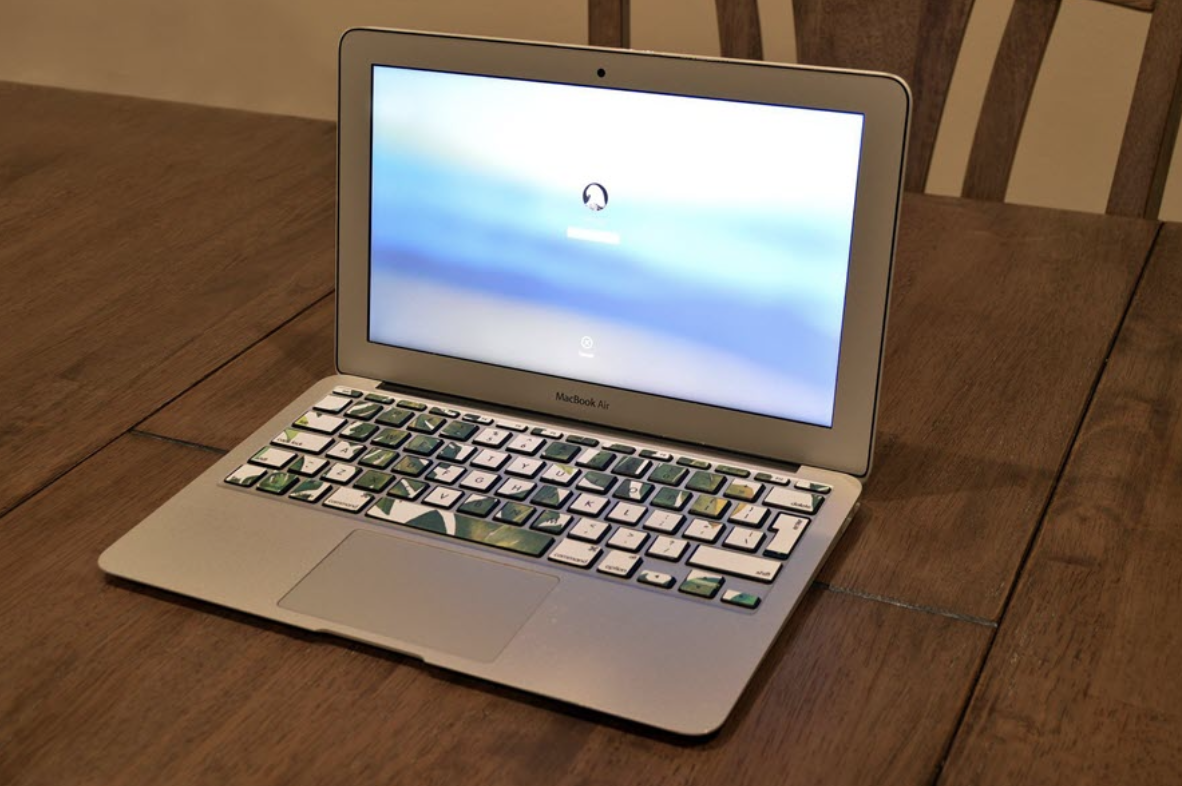Video streaming services have grabbed everyone in their hold nowadays. Hulu, owned by Disney, is on everyone’s radar. It carries content from its leading partner networks and spends on its original programming.
The best thing is that it offers several subscription options to let every user watch Hulu content on their big screen. If you would like to enjoy the content on a laptop, get aware of how to cast Hulu from laptop. Here, you’ll get the most useful guide on casting Hulu.
Why Use Hulu?
Hulu is a Live TV streaming and subscription-based on-demand service available on almost every media streaming device. It features an excellent selection of current-season episodes, TV series, Hulu originals, hit movies, and lots more.
You can store Live TV recordings with an unlimited cloud DVR option for up to 9 months. Within a reasonable subscription plan, you will get more than 75 top channels. You’ll also get your favorite events, a whole Hulu streaming Library, or live sports.
Cast Hulu to TV Using Laptop
Before you start casting Hulu, ensure it has the updated version. Check if you have stable internet connectivity. Poor updates or network issues can make you wonder what to do when Hulu not working on Mac or another computer becomes a common occurrence. These things can cause Hulu streaming issues.
To cast Hulu using a laptop, launch the Google Chrome browser. Visit the Hulu official website and log in via your account. Next, right-click on the screen and tap on the Cast option. When you see your Chromecast device, click on it and start enjoying the content.
Download Hulu on Mac
You might feel annoyed to learn that you can’t download Hulu on your Mac. The reason is that this app recommends accessing streaming accounts only via the Chrome web app. However, you can download Hulu first on your Android or iOS device.
Now, you can mirror it on your Mac computer using the AirDroid Cast app. This application makes Hulu use easier on Mac devices. There are three ways to enjoy Hulu entertainment on your Mac. Let’s dig into these methods.
- Chrome Browser
The Chrome browser web application is not specifically designed for the Hulu streaming service on Mac. But you can use it to watch Hulu originals and other content on your Mac computer. And this app is highly recommended by Hulu.
It is much simpler to use as what you need is to download the Google Chrome browser on your device. Set up this app and open it. Access the Hulu website by typing hulu.com in the search bar. Create a new Hulu account or log in to the existing one and start streaming.
- AirDroid Cast
This is another way to enjoy a wide range of Hulu content from Android, PC, or iOS devices to Mac. This app allows controlling other devices using your computer. To screencast Hulu, download and install AirDroid Cast.
Open it on both devices and connect them to the same wireless network. Choose any of the three connection methods – Via WLAN, Via Airplay, or Use a Cable. Next, visit the Hulu website and select what you want to watch, and enjoy casting it.
- Chromecast
This is an excellent device for watching movies and shows on your device. Also, it doesn’t charge any monthly subscription charges. But, to access Hulu content, you need to pay a subscription fee. Log into your Hulu account on Mac and link to a Chromecast device.
Make sure you connect your Mac to the same Wi-Fi network as your Chromecast device. Visit the Hulu website (hulu.com) on your Chrome browser and select the movie or show you want to watch. Tap the cast icon and select your Chromecast device to start streaming.
Ensure Uninterrupted Functioning
Just learning how to cast Hulu from laptop is not enough. Internet connectivity problems or a down Hulu app can affect Hulu working at any time. So, you must be ready with effective troubleshooting tips to fix the issue on your own.
The first trick is to check the Hulu status. If it is not down, check your Hulu account settings. Be sure that Hulu is fully updated. If it still doesn’t work, remove the Hulu web app cache by selecting Clear browsing data in Privacy and Security.
Conclusion
And there you go to start enjoying the Hulu streaming service on your laptop and another device without any issues. It works on practically all devices possible. For example, streaming devices such as Roku, Android phones, tablets, PCs, or game consoles.
Hopefully, a new Hulu app will soon be launched to use on MacBooks. Till then, access it via any option discussed above. Remember that Hulu might not play if you are streaming on web browsers other than Chrome.