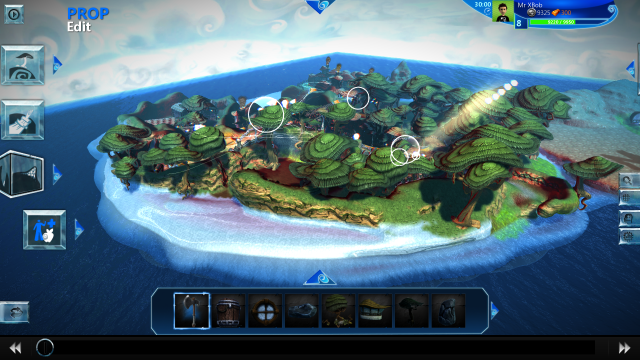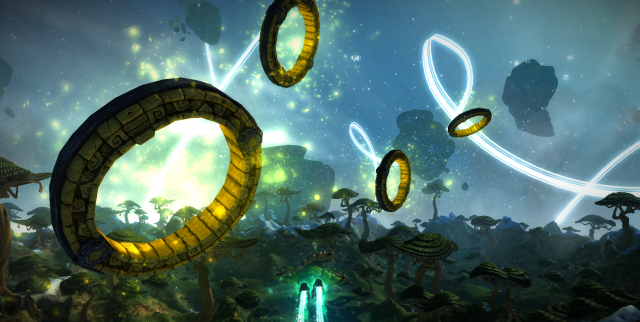Project Spark is trying to be a lot of things. It’s simultaneously trying to be a user-friendly game development engine, a community interaction tool, and a functional action-adventure game that comes from an established developer under Microsoft’s watch. Does it do any of these things well though? Only somewhat.
Project Spark is a game made for both PC’s running Windows 8.1 (and only Windows 8.1), and Xbox One, with the planned Xbox 360 version apparently lingering in development hell, and quite possibly being quietly cancelled at this point. It’s free-to-start, being downloadable at no cost standalone from the Xbox One Games Store or Windows 8.1 Marketplace, though would-be designers will need to pony up cash if they want any real assets to work with, since just about all of Project Spark’s development resources are gated behind a pay wall. If you want to keep things simple, the Xbox One version’s $39.99 ‘Starter Pack’, which unlocks virtually anything worth developing with at a base level, is also available as a physical retail package.
Unless you’re willing to sink a lot of time and patience into Project Spark though, its steep learning curve may ultimately repel all but the most determined of fledgling game designers, and that’s assuming they don’t mind all of their creations being playable for free. Even then, the visually friendly, but still rather complicated design process that you have to work with in Project Spark might ultimately have game developers looking to make more serious game projects shirking it in favour of, say, the Unity Engine, which is usable on far more computers than those with Windows 8.1, and can potentially lead to games that can be sold for actual money on storefronts like Steam and Desura.
Despite its grand ambitions, the apparent limitations of Project Spark are frequently noticeable, and hurt its appeal as both a development tool and a light-hearted action-adventure game. It can result in some fun creations that one can tinker with in their spare time, and in all fairness, it’s a big leap over former ‘game-maker games’ like RPG Maker, but there’s no denying that Project Spark is nowhere near being the community game development tool of the future.
Perhaps the biggest feather in Project Spark’s cap is that it at least looks quite good. The amount of visual polish in what essentially amounts to a more game-flavoured development engine is quite astounding, and on both Windows 8.1 and Xbox One, the game looks incredibly polished and well put-together, even if players just throw together a few basic assets.
If you’re willing to eventually learn the full depth of Project Spark’s visual development engine, you can create some really visually arresting moments for your custom games, with just a few simple lines of ‘Kode’, which is what Project Spark calls its designer designations. This amounts to a lot of extra research, since the game doesn’t do a consistently great job of letting you know how to make the most out of its visual potential, but in the introductory games made by developer, Team Dakota especially, Project Spark leaps off of the screen with incredible levels of inviting whimsy!
The only knock against the otherwise superb graphics in Project Spark is the game’s widespread performance issues. Even capped at a 30fps framerate, the game drops frames continually, resulting in frequent load stutters and gameplay slowdown. The Xbox One version also seems to have a problem with crashing on startup after certain updates are downloaded, forcing players to repeatedly boot up the game until it finally starts properly. That’s annoying, to say the least.
Still, the ease with which you can put together visually spectacular worlds, at least in their most basic of forms, is quite commendable in Project Spark. Making actual enjoyable, functional games with its engine is another matter entirely, and one that a good chunk of players won’t ultimately accomplish, but at least you’ll never feel like the assets are wanting for polish.
Project Spark’s musical suite feels as charming and whimsical as the visual presentation, though the tunes are largely pretty quiet, so as to avoid disturbing a player’s creative juices. Even in the Team Dakota-made games, the score is quietly reverent of what players may be dreaming up as they play, resulting in a sort of adventurous, carefree environment to put together your design ideas in. Too bad the engine’s more advanced elements aren’t as user-friendly as its more basic ones though.
As for the sound effects, they’re a blend of punchy realism and cartoon silliness. It’s about what you would expect to hear in Microsoft’s Fable games when it comes down to it. That’s well and good, but it does result in motivating a lot of players to just throw together sub-par Fable knock-offs.
Some of the sound mixing can be confusing though, with audio cues all collapsing on top of each other both during gameplay and creation design. It’s not always apparent which audio cue means what when you’re just starting out especially, and the fact that Project Spark doesn’t regulate its feedback current might explain a good chunk of the game’s framerate issues.
Adding more annoyance to this is an upbeat narrator that is trying so very hard to be magical with his encouraging narration and education. If you ever get ahead of him, he keeps getting awkwardly cut off as well, which just makes his presence even more of a nuisance. Moreover, for adult gamers who have some programming know-how especially, the narrator feels like he’s talking down to you, as if you’re a five-year-old trying to learn how to use a sandbox. Project Spark might have been more charming if it wasn’t trying so hard to impress you, especially when its sound mixing is so blatantly off in some places.
Project Spark is divided into multiple modes, with a create/share ideal that makes it a pretty obvious attempt by Microsoft to make a rival IP for Sony’s highly successful LittleBigPlanet series. Project Spark is really not in the same league as LittleBigPlanet though. Where LittleBigPlanet’s creative elements are addictive, user-friendly and fun, Project Spark’s are bumpier and messier, requiring a lot more time and brainpower to try and sort out.
When you first start the game, you’re given the option to take a tour of its various modes. Do so. Otherwise, you’re going to be completely lost, instead of just lost enough to be annoyed. The tour will take you through the episodic adventure segments, which are Team Dakota’s own self-made adventures with the Project Spark engine, the Crossroads segments, which are a neat idea of playing an adventure game that you make decisions in and design as you go (kind of like a Telltale game, if its world was creating itself before your eyes), the Creation suite, and finally, a match game that you can log into to spend a Golden Ticket in order to try and match two cards for more in-game currency, or assets. You have a limited amount of Golden Tickets to start, and if they run out, you have to log in to the game the next day to get more. It’s sort of like many freemium mobile games, though thankfully, Project Spark doesn’t constantly try and prod you into spending real-world money for more Golden Tickets.
With that said though, if you’re just downloading the free base download of Project Spark, you can’t do much with it. It’s enough to get a feel for the game and see if it’s for you, sort of like a demo build, but if you want to seriously try and develop anything, you’ll need to at least put up the $40 or so that you’ll need for the Starter Pack. There are other assets that you can try and earn in-game, by raising enough in-game currency like Coins and Tokens, but this takes a ton of time, and won’t be worth the effort to most people, who will probably end up opening their wallets to get more stuff.
On the note of in-game currency, it’s one of the worst elements when it comes to Project Spark’s somewhat sloppy user interface. The in-game currency feels confusing to earn and keep track of, and it’s tough to find a rhyme or reason behind amassing Coins versus amassing Tokens. The Golden Tickets have a simple enough purpose, but Project Spark really needs to clean up its in-game storefront.
This convoluted messiness is also pretty apparent when you’re actually developing creations. Project Spark’s tutorial gives you enough information to get started, but you’ll probably need to resort to looking up YouTube videos and the like to figure out more advanced programming knowledge to get the most out of the game’s engine. Worse still is that trying to use most of the inputs is a nightmare to keep straight. Project Spark makes use of the whole selection of Xbox One controller buttons when you’re creating, but it will take quite a bit of time before you can keep the complex button inputs straight in your mind. Moreover, even trying to drag-and-drop with a mouse and keyboard in the Windows 8.1 version, or with a mobile device using Xbox SmartGlass, is needlessly clumsy to do, since the game’s UI is such a mess.
Once you get past the rather steep learning curve and problematic UI setup though, Project Spark does allow you to put together some surprisingly flexible creations. You can design racing games, action-adventure games, fighting games, arena combat games, and just about anything else that your mind can conjure up. Project Spark certainly doesn’t provide a terrible development engine at all, even if navigating the engine is more of a chore than it should be. Making matters worse is that the controls feel a bit loose at times. You are able to fine-tune environmental textures and assets with surprising detail, but the controls could have done with being a bit less slippery and fussy, regardless of your chosen input device.
Likewise, understanding custom A.I., or Brain, as Project Spark puts it, takes some time to figure out. It’s neat that you can design enemies and player characters that react a certain way with custom button inputs and attacks, but making worthwhile creations here that don’t feel broken takes a lot of trial-and-error. The same is no doubt true of real game development, but the process of developing A.I. is another element of the game that could have been a bit cleaner. At least it’s neat to see NPC’s interact with you with lines that you wrote yourself though, which can even be tweaked during Crossroads sections. That’s a neat touch.
Fortunately, you can expedite your development process by enlisting a friend to develop with you, which is an appreciated feature. This will allow you to delegate responsibilities like having one player design environments, while the other scripts events, generally resulting in better projects. Better still is that designing with a friend can help encourage communication, collaboration and even conflict resolution, creating the credible feeling of designing a game in an official capacity, even if Project Spark seems to be more about fulfilling game designer fantasy than actually preparing you to be a game designer. Think of it like how SimCity replicates being a mayor, or how Ace Attorney replicates being a lawyer. The skills learned from the game don’t really translate to the real job, but they can help you develop an interest and see what it means to you, even if you’ll probably have to turn to other avenues to make that fantasy a reality.
Sure enough, even several months after launch, Project Spark is largely lacking in compelling community games as well. Even exploring the Hall of Fame, where the most well-liked player creations lie, you won’t find much that will hold your interest for long. There’s a huge count of lousy Fable clones, and while some of the inevitable riffs on classic games from Nintendo or Sega are ok, others are just godawful imitations. Project Spark may give you plenty of design freedom, but it’s hampered just enough to prevent any real standout games from existing in the community, and that’s a big thing that drops it well beneath the appeal of LittleBigPlanet or Minecraft.
Even Team Dakota’s own self-made efforts, while functional, don’t really impress all that much beyond their visuals. The episodic adventures are very simplistic and linear action games with occasional puzzles, but nothing too complicated. Most of them just consist of moving from one location to the next, and button-mashing to get rid of hordes of enemies. You can bring a friend to play with you if you want, but that only barely ups the fun factor. These games are just too basic to merit any real staying power.
At the very least, you can choose between a multitude of heroes, and eventually, you’ll even be able to use Conker from Conker’s Bad Fur Day, with Team Dakota making an all-new Conker sequel in Project Spark, while also giving players Conker series assets straight from Rare, for a price, of course. As for the heroes currently available, they’re the expected archetypes. You have a melee-focused knight, a projectile-focused ranger, a magic-based druid, and another melee-focused berserker. You can also take these same heroes into Crossroads, leveling each of them up, which gradually unlocks new capabilities for them.
Crossroads is arguably the best fusion of the Team Dakota-made game design and player-focused design choices, and feels like the most fun and replayable mode on offer in Project Spark, if for no other reason than to see where your preferences take you. Its actual combat and exploration mechanics are just as simplified as any other creation or mode, but at least there’s some neat surprises in Crossroads.
To feel like you’re actually getting a good investment out of Project Spark though, you’ll need to sink an insane amount of time into it, which is why curious folks who are less interested in pouring their hearts and souls into a likely middling or broken creation, are probably not going to bother with it for long. This is best displayed through the Xbox One version’s rather lengthy and Herculean list of achievements, which are nigh on impossible to fully amass, unless you simultaneously have nothing but free time on your hands, and somehow make a creation that a bazillion people are going to play, remix and upvote.
On the one hand, the fact that you’ll never feel like you’ve truly seen everything in Project Spark can be a plus, since there’s always new creations to discover, and always new spins you can attempt on what you’ve created previously, especially with the ability to ‘remix’ the creations of others in your own suite. On the other hand though, this game’s appeal can run out fast, if you don’t have scads of patience or time to throw at it. Many people’s creations will probably never be viable for public consumption, and that’s heartbreaking. As much as Project Spark wants to be accessible and friendly for would-be creators, it’s just not. It’s far easier to put something worthwhile together in LittleBigPlanet or Minecraft, or other games along those lines, and even a dedicated game engine like Unity gives a lot more design flexibility in a much easier way.
Project Spark isn’t without merit, and it tries so hard to celebrate creativity, to its credit. It’s not a phoned-in engine. It’s just an overly constrained, sloppy engine, one that can’t even result in creations for pay, or creations that can exist outside of Microsoft’s umbrella of software. Its reach is grossly outweighed by its ambition, making it a pretty and friendly way to design games, but ultimately not a terribly reliable or deep way to design games.
There’s some solid distractions buried within the mess of community and marketplace options in Project Spark, but most of its custom creations are duds, and most of the products that players put together won’t be anything that will merit sharing with the world. Not only that, but distractions are all that Project Spark’s adventures seem to amount to. None of them are anywhere near being the next big game, so if Project Spark was going for the ability to create grand game designs, worthy of standing with legitimate development efforts on the Xbox One Games Store, then it failed pretty miserably.
Project Spark is immersive and very charming, but its application is where it stumbles. It’s a game with limited long-term appeal, and it ultimately fails to be a rival for Sony’s LittleBigPlanet games. If you want to try your hand at Project Spark, then consider messing around with the free build, and then going from there if you want to do real work. If you’re not looking to put in real work for potentially minimal reward though, then this is a project that you’re better off never taking up.