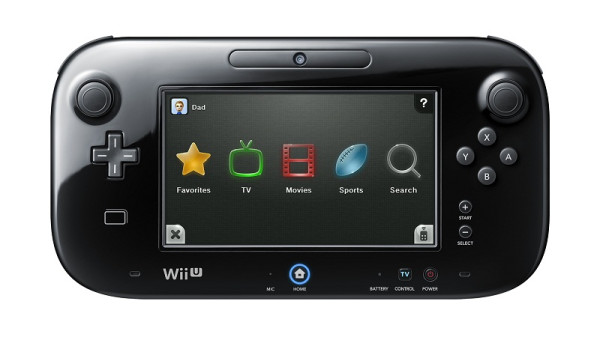 Nintendo TVii is a service that big-N activated earlier in the week for Wii U. It takes your already very-functional Wii U and adds a whole bunch of television-based content to it that they’ve affectionately dubbed Nintendo TVii.
Nintendo TVii is a service that big-N activated earlier in the week for Wii U. It takes your already very-functional Wii U and adds a whole bunch of television-based content to it that they’ve affectionately dubbed Nintendo TVii.
Nintendo TVii is actually a platform in and of itself that lets you watch television shows, movies, and sports programs in a new way. The concept is not dissimilar to a tablet-based TV Guide of sorts, although the execution of this platform is to be recognized for its fluidity and clean design. Aside from a few laggy bits in the menus, Nintendo TVii is a total unexpected surprise.
 The setup for TVii depends on your region, and Nintendo has made this very simple. Launch the app (after a system update for us, but Nintendo said this isn’t the case for everyone; we’re not sure why), and input your zip or postal code. The GamePad will then spit back a list of cable and satellite providers. Select yours from the list, select the cable package you have (so it doesn’t start suggesting shows on premium channels you don’t actually subscribe to), and you’re good to go! It really is that simple.
The setup for TVii depends on your region, and Nintendo has made this very simple. Launch the app (after a system update for us, but Nintendo said this isn’t the case for everyone; we’re not sure why), and input your zip or postal code. The GamePad will then spit back a list of cable and satellite providers. Select yours from the list, select the cable package you have (so it doesn’t start suggesting shows on premium channels you don’t actually subscribe to), and you’re good to go! It really is that simple.
From there, you select your favourite shows and movies so that Nintendo TVii can give you recommendations about what to watch when you fire up your Wii U.
When you hop into Nintendo TVii’s main menu, you’ll be greeted with five icons: Favorites, TV, Movies, Sports, and Search. They’re all pretty self-explanatory, but they work very well together.
Both the TV and Movies sections are very similar. Click either icon, and it will give you a list of shows and movies in each of three sections: Featured, Live, and Recommended. We’re not sure how featured content is selected, but it seems to be all the newer shows and films. The recommended section seems to be based on your favourite shows and movies, but is populated even if you haven’t selected any content that tickles your fancy. The live section is probably our favourite, as it clues us in to shows and movies that are playing (or will be shortly) that we would never have known without channel surfing for a few minutes.
 Clicking on a show’s image also gives you screenshots from each episode that will be playing as well as multiple options for how to watch them. You’ll be treated to buttons that let you watch the show any number of ways, whether it be through Hulu Plus, Amazon, or live television. Once TiVo functionality is integrated, Nintendo TVii will know what you’ve PVR’d and make that an option as well.
Clicking on a show’s image also gives you screenshots from each episode that will be playing as well as multiple options for how to watch them. You’ll be treated to buttons that let you watch the show any number of ways, whether it be through Hulu Plus, Amazon, or live television. Once TiVo functionality is integrated, Nintendo TVii will know what you’ve PVR’d and make that an option as well.
Other content that Nintendo TVii provides is actor information, although whether this information is pulled from IMDb or not is something we’re unsure of. The content all seems to be accurate, but there isn’t a whole heck of a lot of it. The only thing Nintendo TVii really displays is other shows and movies a particular actor has been in. There’s no biographical information or any way to get to a browser to research it.
- Update: Upon further search, we found the sources Nintendo TVii uses for all its data. Among them are Rotten Tomatoes, Mufin, STATS LLC, Getty images, Digitalsmiths, The Sports Network, tvtag, Rovi, Hulu Plus, Wikipedia, and Amazon Instant Video.
The sports section of Nintendo TVii is particularly robust and engaging. Four tabs cover each of the NFL, NCAA Football, NBA, and NCAA Basketball. There are likely plans to include MLB and NHL seasons, although its a bit tough when there aren’t any hockey teams on the ice.
Our favourite part of sports in Nintendo TVii is the tvtag functionality. tvtag is a part of i.TV, the main company behind Nintendo TVii, and what they’ve done is take their sportscasting technology and brought it to the living room through Wii U. The tvtag service lets you watch sports game annotations in real time. Basically, what you see on your Wii U GamePad is an image of the basketball court or football field which have overlayed on it a series of interactions such as where a player took a shot at the net or scored a touchdown. You can tune in and watch stats at the same time, or you can relinquish control of the television and watch the tvtag-enabled diagrams play themselves out on the screen in your hand. It’s not as thrilling as watching the game live, but it brings a fun element to the experience that makes it better than no sports at all.
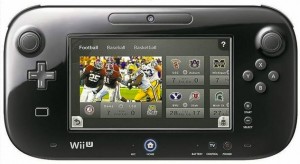 The sports functionality is remarkably robust, especially in terms of the stats and player information that is displayed. We never expected this much from Nintendo, and we’re so glad they delivered.
The sports functionality is remarkably robust, especially in terms of the stats and player information that is displayed. We never expected this much from Nintendo, and we’re so glad they delivered.
You can go one step further and share sports, movie, and television show info with your friends on Facebook, Twitter, and Miiverse. This is particularly awesome because you not only find friends you probably haven’t connected with in a while from your Facebook list, but also people who love the same show you do but live halfway across the continent.
Nintendo TVii actually proves that they’ve got some pretty incredible ideas for the Wii U and their implementation of television-enabled services should really be applauded (with a standing ovation). Nintendo has always been given a bad rap for their online services, and while Nintendo TVii doesn’t quite qualify as online per se, the service they’ve put together is surprisingly excellent.
Not only does Nintendo do what it promises with TVii, but it exceeds it with integration of tons of content all presented in an easy to use form alongside some great content. Nintendo TVii might just be the best reason to buy a Wii U.

